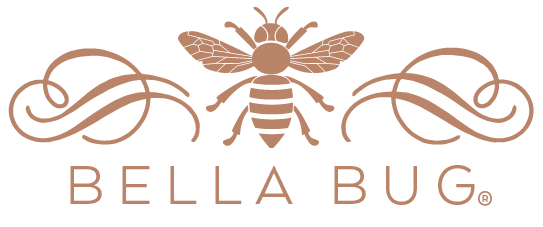Help
We are excited you have chosen Bella Bug to make your personalized items special.  We have compiled a list of questions to help you in the process.  If there is a question you do not see feel free to contact us and we will get back to you with a solution.
- How to Edit Text
Click or Select all of the text and hit delete on either the product or the side edit bar.  Then replace the text with your unique personalization.  If you need to start over hit the reset button at on the editor and it will start your personalization from the beginning.  Please note some products are Monogram only and will only allow for 3 characters.
- How to Change Font and Font Size
Use the drop down menu to change the font.  We have chosen a preferred font for you.  Some fonts may not work well with your product.  Remember once you approve that is how your product will look.  If you need to change the size of the font, some of our products have the option to drag your mouse on the double arrows to change the size of your font.  If you need to start over hit the reset button on the editor and it will start your personalization from the beginning.
- Two-Sided Print Items
You do not need to do anything for items that have 2-sides. Â The back panel is there for the purposes of the printer and you are not required to edit.